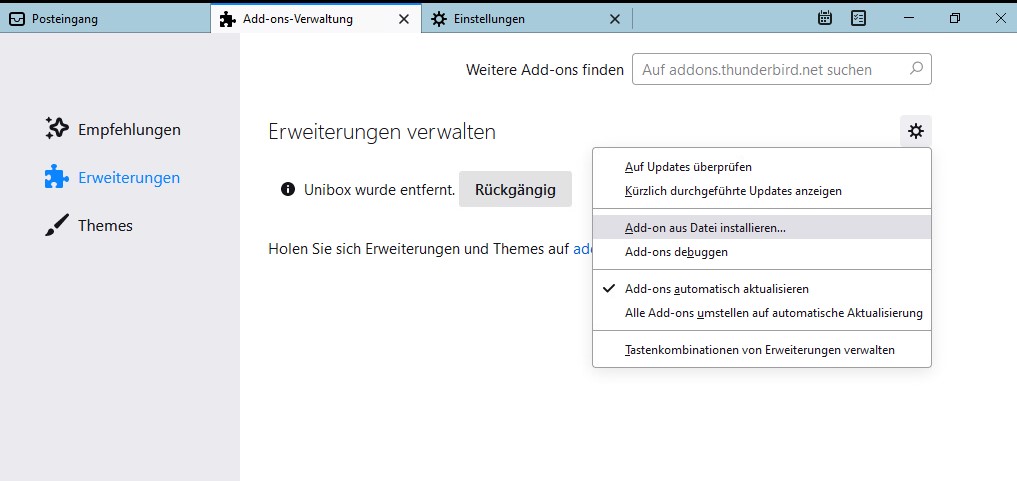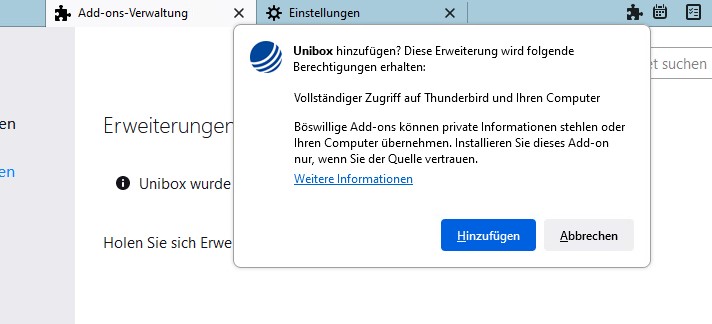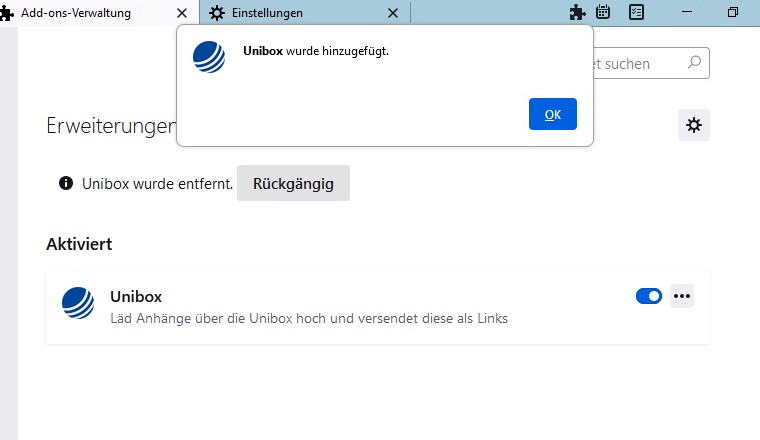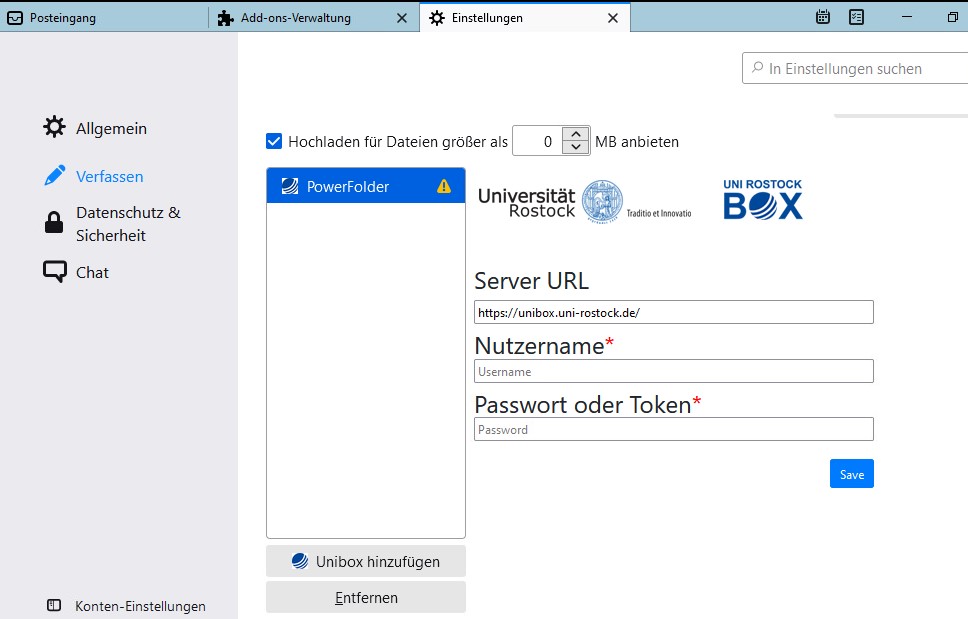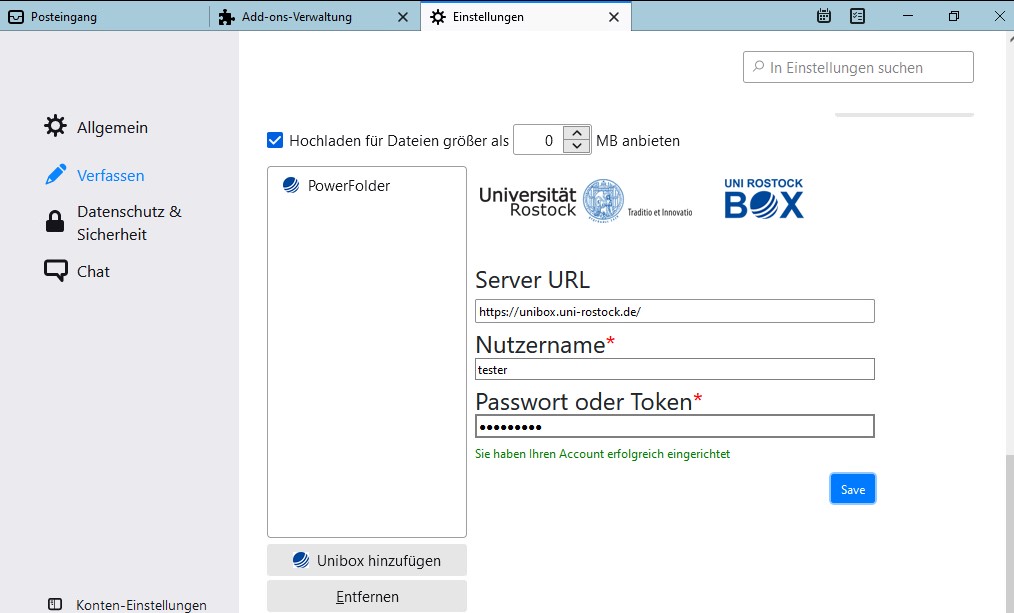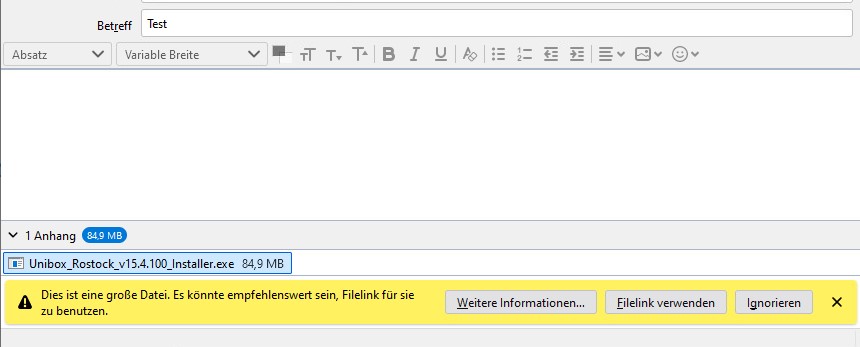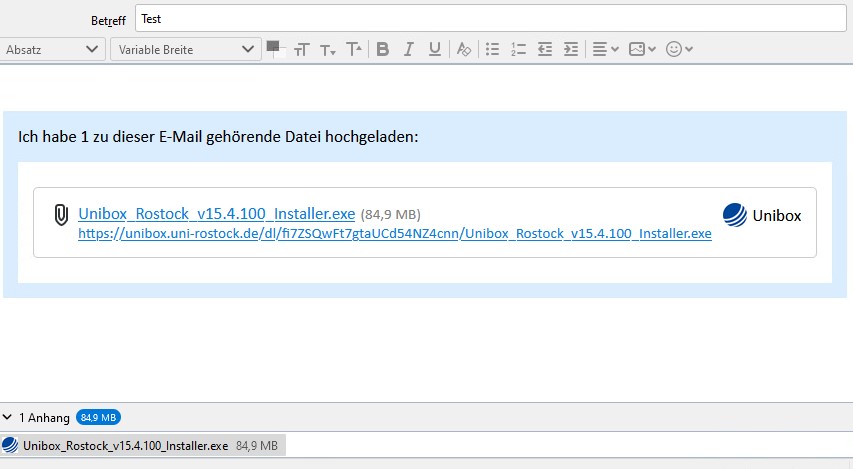4. Thunderbird Add-on
The Thunderbird Add-On is an integration for Unibox in Thunderbird.
This add-on is supposed to make mailing with Unibox even more comfortable.
The Thunderbird Add-On downloads attachments of e-mails via WebDav to a Unibox server and generates download links for them.
The recipient receives an e-mail with download links for the specified attachments.
Sharing files with emails has never been so easy.
Download Thunderbird Add-on
You can find the current version of the Thunderbird add-on in the Thunderbird Store
Contact
Albert-Einstein-Straße 22
18059 Rostock
Josephin Tschakste
Tel.: +49 381 498-5347
unibox.support(at)uni-rostock.de
Installation and configuration of the Thunderbird add-on
Download the Thunderbird add-on for Unibox and go to the add-on management in Thunderbird.
Select "Install add-on from file" via the settings wheel and select the downloaded add-on.
Confirm the addition of the add-on.
The add-on has been added successfully.
Go to the "Compose" tab in the Thunderbird settings.
Enter your username and password for the add-on to connect to Unibox.
Furthermore, you can specify the size of files to be uploaded automatically. For this, adjust the size under the item "Offer upload for files larger than X MB".
Afterwards, the account is set up and you can use the add-on.