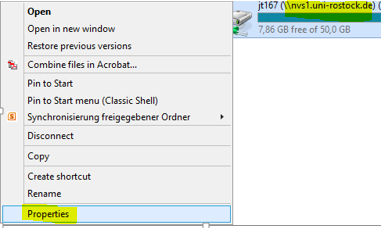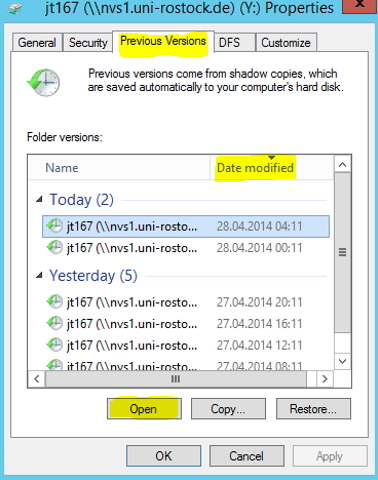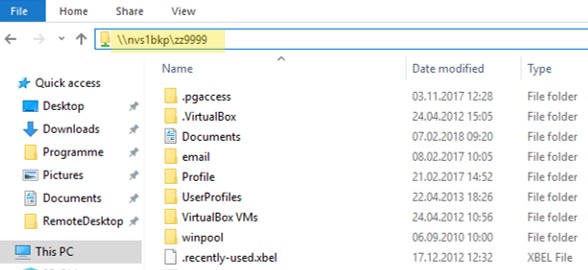Restoring previous version (Backup/Restore)
Backups of the central home directory are regularly implemented by the ITMZ. Each of these snapshots saves a certain version at a certain time.
- As a result, 48 versions minimum are available within the last 24 hours, which is one saving every 30 minutes in average.
- In addition, the versions created over the past 14 days are saved in midnight backups.
Contact
Albert-Einstein-Straße 22
18059 Rostock
Jörg Zerbe
Tel.: +49 381 498-5320
joerg.zerbeuni-rostockde
Josephin Tschakste
Tel.: +49 381 498-5347
josephin.tschaksteuni-rostockde
How can I get access to a previous version of a backup?
In case data in the home directory were deleted or modified by mistake, every user has got the opportunity to restore a previous version of a single file, an index or even the entire home directory.
The easiest way to do so is to select the relevant directory letter (where the home directory is included, e.g. R) with the right mouse button in the features menu.
All saved versions are listed now under tab „Previous Version“ or „Vorgängerversionen“ in the opening window.
By marking one of these versions and clicking „Open“ or „Öffnen“ afterwards, you can chose older file versions from the opening Windows Explorer window and restore it by simply copying this file.
How can I get access to a previous version that is older than 24 hours?
Changes of files that were made more than 24 hours ago can also be restored. The backup period is limited to the past 28 days here. There is one version per day!
The access can be made as described in the previous chapter, with the difference that the server name changes (please, essentially consider the 3 additional letters bkp): \\nvs1bkp.uni-rostock.de\<uni-login>