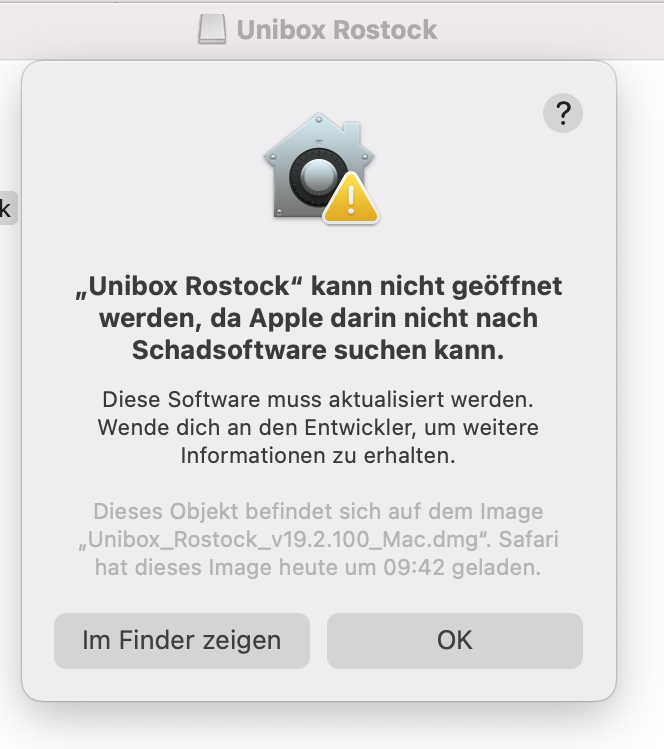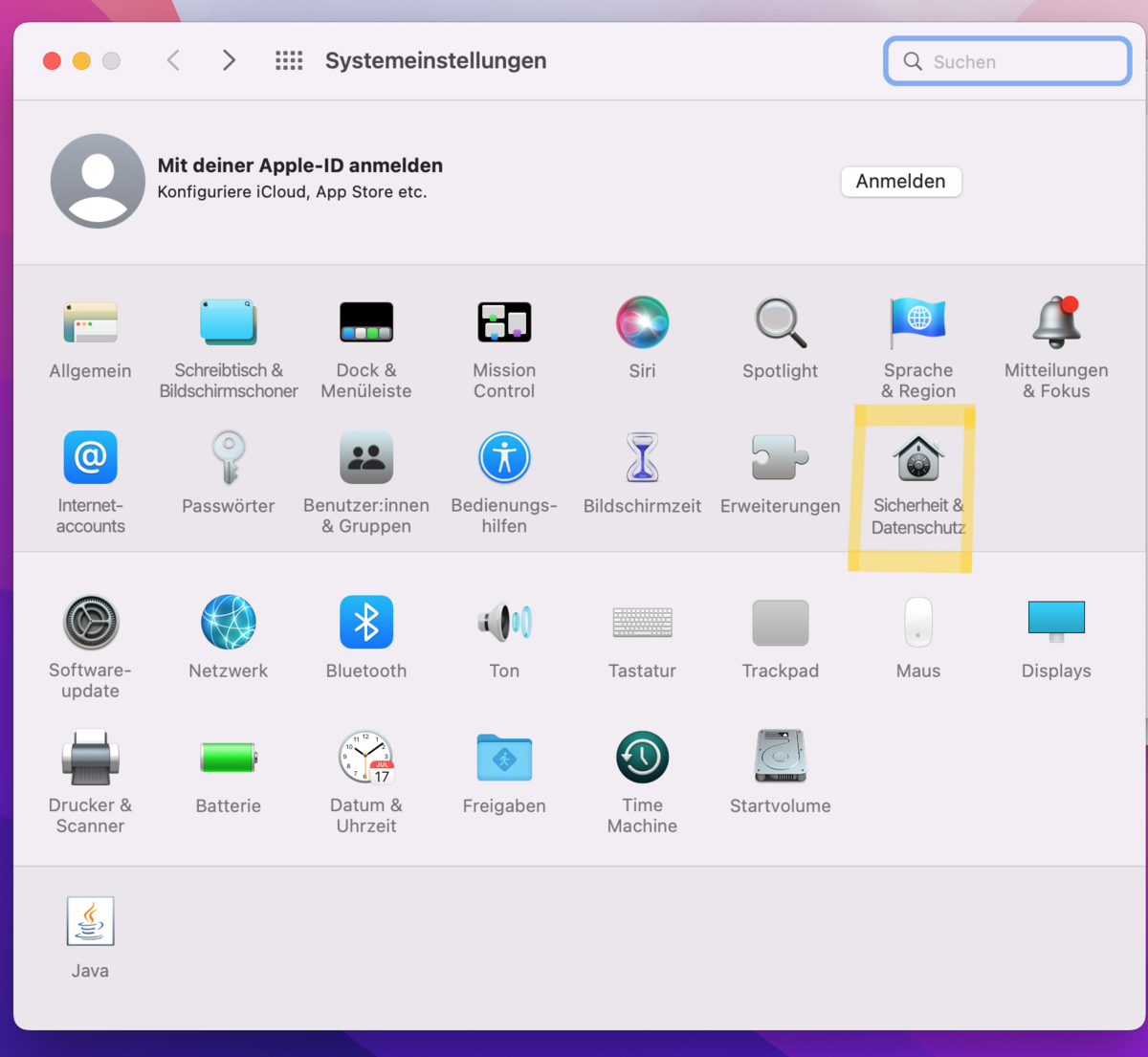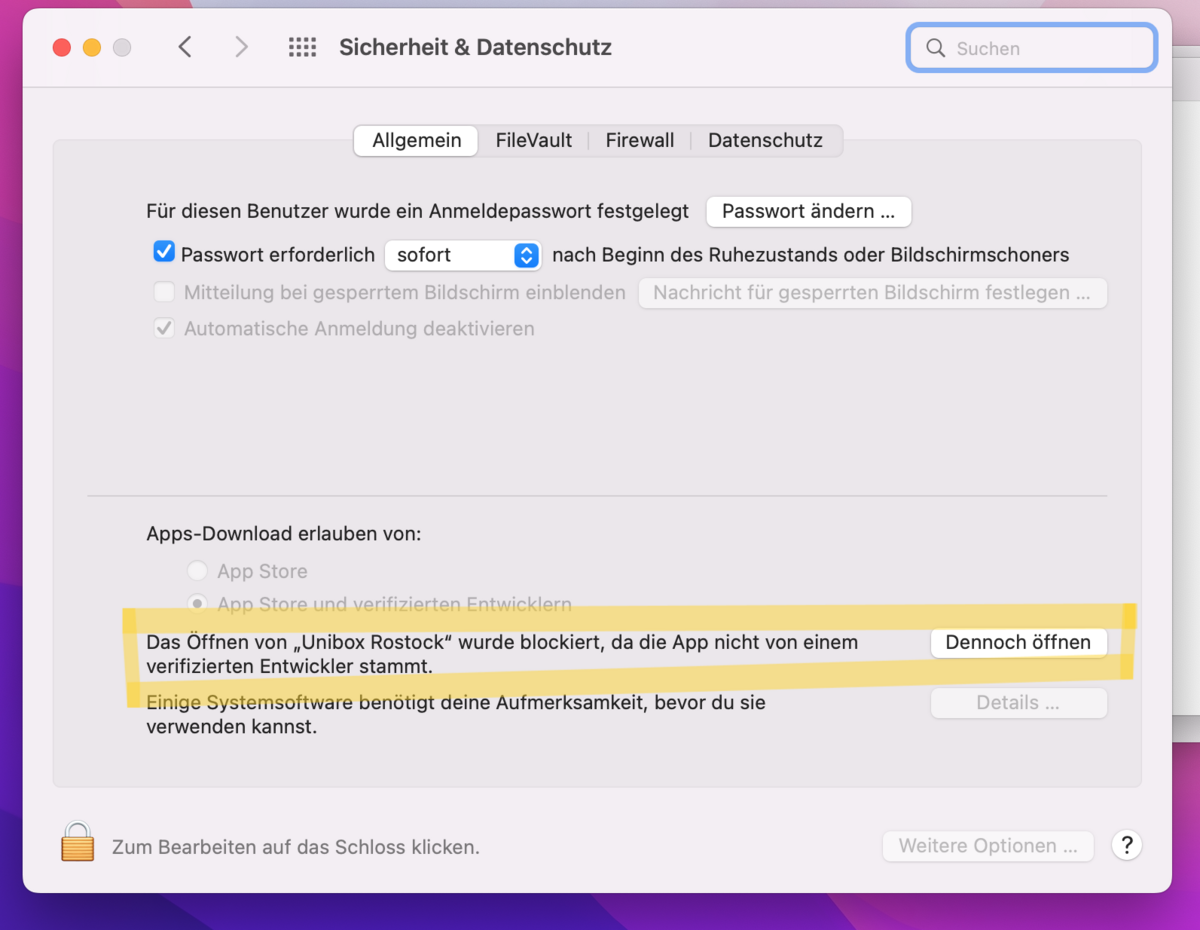current problems
On occasion, we advise you to contact our Unibox support team at ITMZ if you have any problems, questions or suggestions.
Please refrain from contacting the software manufacturer directly.
Internet Explorer is not supported. The Unibox can only be used to a limited extent with Internet Explorer. Please use an alternative browser, e.g. Mozilla Firefox or Google Chrome.
Join the chat channel via the link to be notified of current issues and upcoming maintenance.
Contact
Albert-Einstein-Straße 22
18059 Rostock
Josephin Tschakste
Tel.: +49 381 498-5347
unibox.support(at)uni-rostock.de
E-Mail: Cloud storage folder owner
Currently, an increasing number of emails are being sent with the subject: Cloud storage of a folder owner is full. Updates are no longer possible
Unfortunately, this is a problem with the current software version. We are already working on fixing the problem.
Until the problem is solved, please ignore the email if you still have sufficient quota in your profile.
Synchronization will still take place and you can continue to work with the Unibox as usual.
last updated: 08.05.2024
Desktop client synchronization problems with umlauts
The desktop client v.20.3.100 does not synchronize files with umlauts in the name.
The problem is already fixed in version 20.4.100, please update your desktop client to fix the problem.
last updated: 26.04.2024
Installation desktop client blocked on macOS
In the current version, the problem can occur under macOS that the app is not classified as trusted. The app is notated at Apple and still unfortunately leads to this problem.
Until the problem is fixed, the following workaround is possible.
After downloading and running the desktop client, the error message occurs. (see screenshot)
In the settings under "Security and Privacy" it is possible to unblock this app.
last updated: 01.06.2023