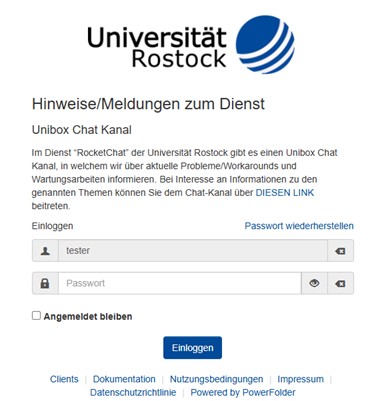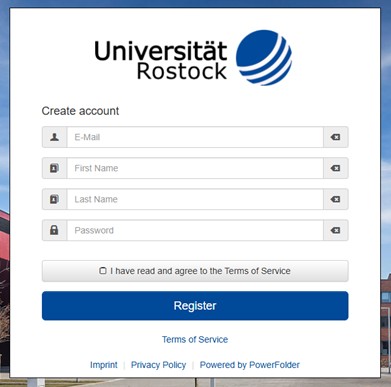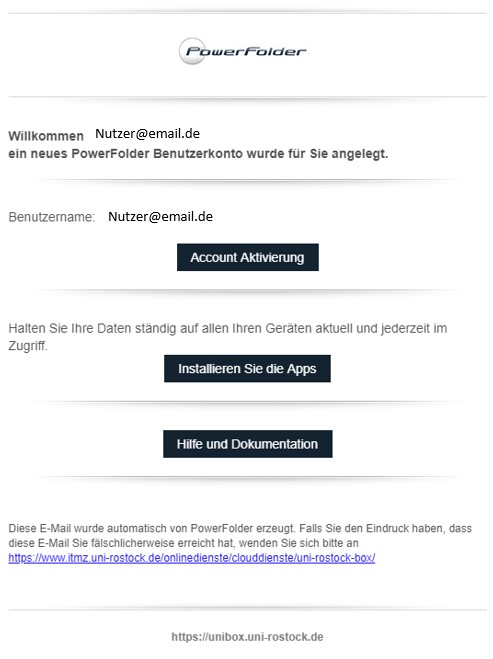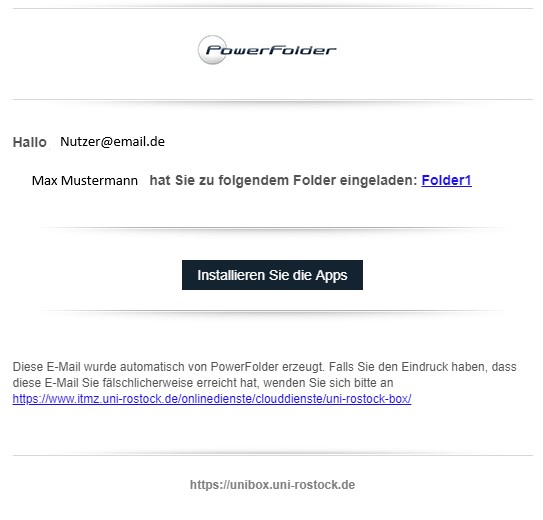1. Web interface
Access to the Unibox is possible via the web interface for users of the University of Rostock, as well as external users.
Contact
Albert-Einstein-Straße 22
18059 Rostock
Josephin Tschakste
Tel.: +49 381 498-5347
unibox.support(at)uni-rostock.de
1.1. Login
1.1.1. User of the University of Rostock
To access your data via the web interface, you must log in there. To do this, you use your university login data with the user name and the corresponding password. Open a web browser and open the website: https://unibox.uni-rostock.de
After a successfully Login, you will be automatically forwarded to the Unibox and can use the service.
1.1.2. External Users
A user of the Univerity of Rostock has the possibility to invite external users to a folder. This external user then works on the quota of the internal user and does not receive its own quota. This external user works on the quota of the internal user and does not receive its own quota. If a user of the university has invited an external user to Unibox, this one will receive to emails. The first e-mail is used for account activation and the second e-mail informs the user about which folder has been shared with him/her.
Before the user can accept the invitation to a folder, the account must be activated. To do this, the recipient of the e-mail clicks on the link “Accounts activation” and follows the instructions for registration. Subsequently, the external user can log on via the website:
https://unibox.uni-rostock.de with the self-set password.