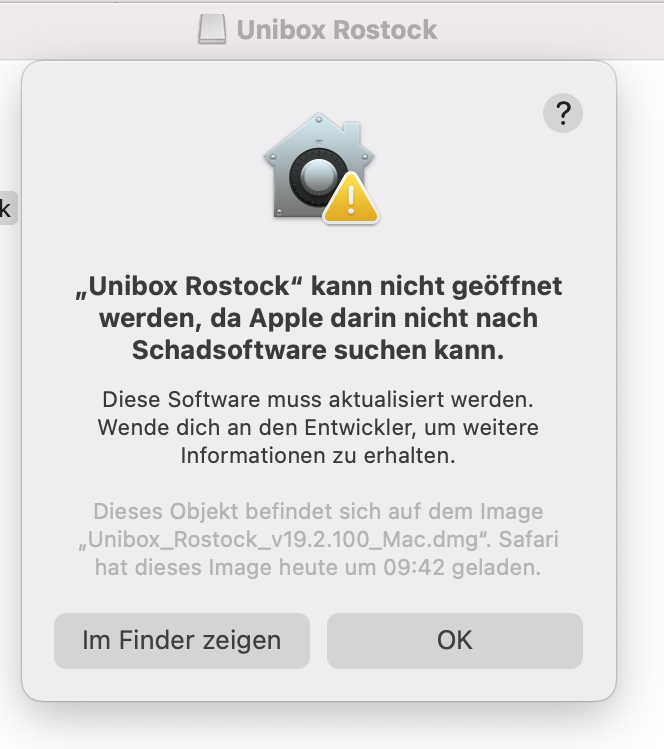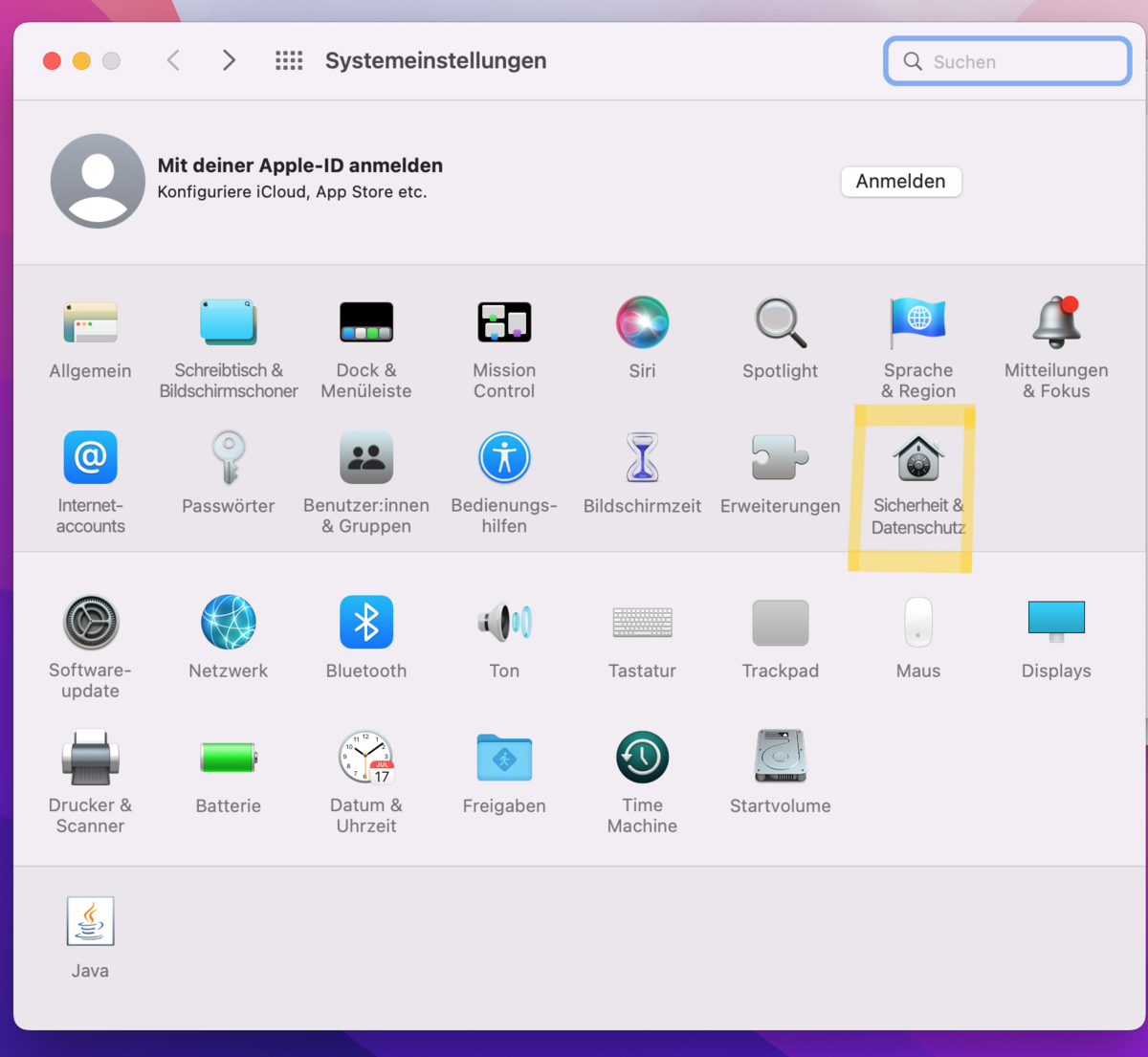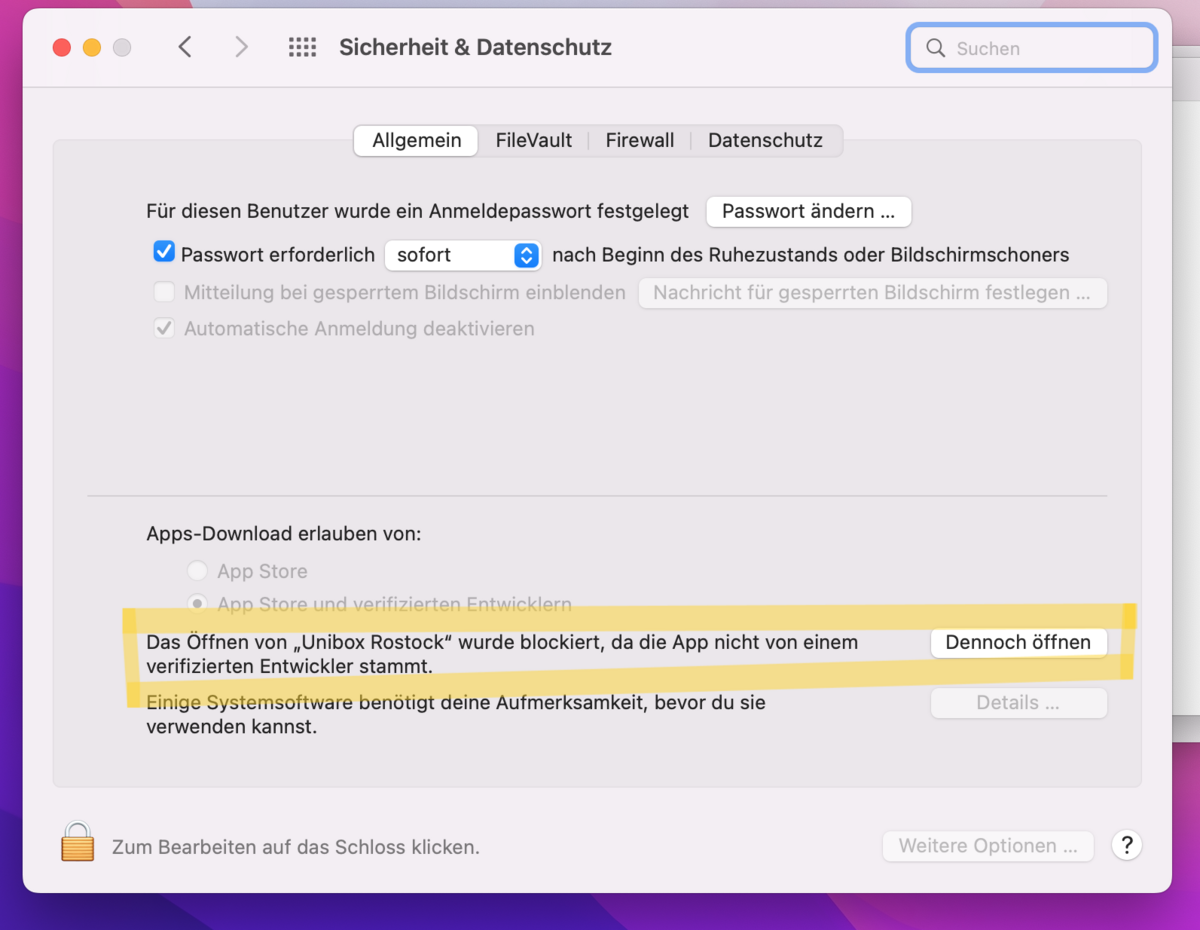current problems
On occasion, we advise you to contact our Unibox support team at ITMZ if you have any problems, questions or suggestions.
Please refrain from contacting the software manufacturer directly.
Internet Explorer is not supported. The Unibox can only be used to a limited extent with Internet Explorer. Please use an alternative browser, e.g. Mozilla Firefox or Google Chrome.
Join the chat channel via the link to be notified of current issues and upcoming maintenance.
Contact
Albert-Einstein-Straße 22
18059 Rostock
Josephin Tschakste
Tel.: +49 381 498-5347
unibox.support(at)uni-rostock.de
Android App under Android 13
The Unibox app is currently not running on Android 13. This issue has been reported to the software vendor and will be fixed soon.
last updated: 27.09.2023
Font is displayed shifted and hardly readable
Currently, texts in OnlyOffice written in Arial Black font are displayed incorrectly in some web browsers (such as Safari or Mozilla Firefox).
The letters seem to be on top of each other and are shifted, also formatting is not displayed correctly.
The problem is known and has been forwarded to the software manufacturer.
As a workaround, you have the option of using a different font or an alternative web browser, such as Google Chrome.
When downloading the file and opening it locally on the device, the font displays correctly again.
last updated: 27/07/2023
Installation desktop client blocked on macOS
In the current version, the problem can occur under macOS that the app is not classified as trusted. The app is notated at Apple and still unfortunately leads to this problem.
Until the problem is fixed, the following workaround is possible.
After downloading and running the desktop client, the error message occurs. (see screenshot)
In the settings under "Security and Privacy" it is possible to unblock this app.
last updated: 01.06.2023
Documents/link shares cannot be edited
It may happen that documents containing umlauts in the file name cannot be opened or their file links cannot be edited. This error can occur if the file was edited, created or opened with a MacOS. (even if you work with Windows yourself, for example, but people with MacOS have access to the data). This error occurs because of a used character set in MacOS.
Until the problem is solved, the document can be uploaded again as a workaround and instead of e.g. the umlaut ä, rather ae can be used in the file name.
If it is not possible to re-upload the document yourself for various reasons, please contact Unibox Support, we will be happy to help.
22.11.2022